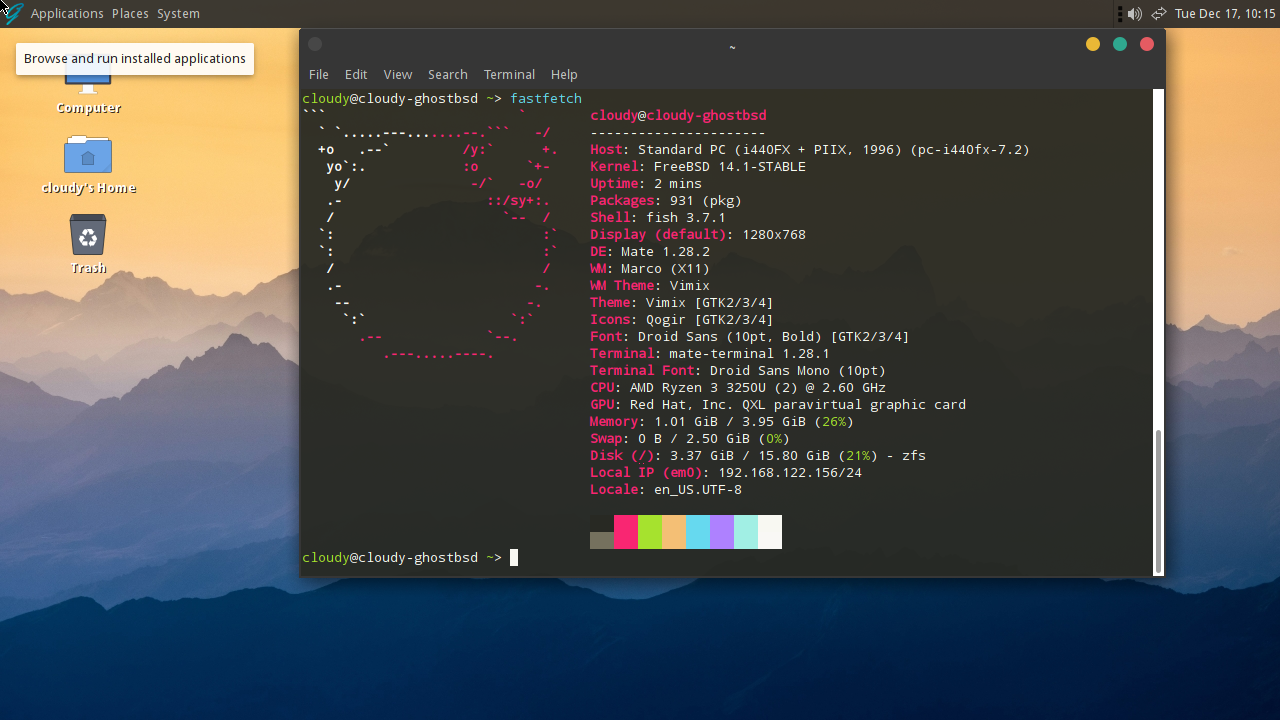· Consumer Review · 6 min read
Breaking Down Barriers to Renting Server Space For Newbies
I investigated the costs of renting server space, and how to break down the value of what you're actually getting.

This article assumes you don’t want to build your own server, and host it directly through your ISP, which is always an option (albeit costly).
If you’re looking to get up and running quickly, you might need to rent some cloud storage AKA someone else’s computer. There are several ways to go about this, each with their own strengths and weaknesses.
Let’s Start with a Glossary of Terms
- Bandwidth
- The amount of data that can be transferred over a network connection.
- Cloud
- A network of remote servers that can be accessed over the internet. Cloud computing is the practice of using a cloud to store, manage, and process data. Cloud computing is a model for delivering IT resources over the Internet.
- Content Management System (CMS)
- A software application that allows users to create, edit, and manage content on a website.
- Memory
- A type of volatile storage that temporarily holds data and program instructions that are being actively used by the computer’s central processing unit (CPU). It is a critical component of a computer system, providing fast access to data and enabling the CPU to perform tasks efficiently.
- Server
- A computer that provides services to other computers over a network.
- Serverless Computing
- A cloud computing model in which the cloud provider manages the infrastructure and automatically allocates and deallocates resources as needed.
- Storage
- The process of storing data in a computer's memory or on a hard drive.
- Virtual Machine (VM)
- A software emulation of a physical computer. It consists of a file system, operating system, and runtime software that together execute a computer program.
- Virtual Private Server (VPS)
- A virtual machine that runs on a private server.
- Website Builder
- A platform that allows you to build and deploy your websites without manual code editing.
Okay, so you’ve purchased your domain name, and you’re ready to point it to a computer somewhere, ideally one that is hosting your website. This is the first step in creating infrastructure. DigitalOcean is very different from Netlify or Vercel, which rely on AWS for their own infrastructure. Conversely, fly.io offers a distributed architecture over a multi-cloud (AWS, Azure, and GCP) platform. I won’t even bring to the coversation such failed traveseties of my own misguided learnings as Bluehost or HostGator. Buyer beware with those companies. Read the fine print.
Breaking Down the Costs
I’ll be honest: There is very little available to you for free. There is plenty, however, available in starter credits from big name providers looking to hook you in. If you plan to set a realistic budget, a whole world of opportunity awaits. So, what does that budget look like?
Let’s Use DigitalOcean as an Example
The very smallest plan you can get through them is $4.00 per month. For that, you get a virtual server offering 512 MB of RAM, 1 virtual CPU, 10 GB of disk space, and 500 GB of bandwidth. For $96 per month, you get a virtual server with 16 GB of RAM, 8 virtual CPUs, 320 GB of disk space, and 6 TB of bandwidth. That’ll power your dreams a lot easier. On the higher end of things, for just over $2,000 per month, you can a storage-optimized package offering 256 GB of RAM, 32 virtual CPUs, 4.6 TB of disk space, and 10 TB of bandwidth. You’re basically renting a super computer at that point.
A VPS is the most common type of server, it gives you total control from the allocated hardware to the operating system to the program-level.
Wix Has a Tempting Price Tag At First …
Wix is a prime example of vendor lock-in. So, watch out for that. Rather than keeping your data tidy, they create a monolith of prorietary code to keep you coming back in the name of convenience. It’s not convenient if you’re trying to run a Wordpress blog. Wix doesn’t let developers under the hood. They are a website builder, not to be confused with a Content Management System (CMS). It’s really meant for non-technical people to create a web presence.
The smallest plan from Wix starts at $17 per month, or $204 per year. Let’s break down what you get: A domain name for a year, 2 GB of storage space, no dedicated memory (It’s all shared), customer support, and marketing tools.
From DigitalOcean, for $18 a month, you get 60 GB of storage space, 2 GB of dedicated memory, and 3 TB of bandwidth every month. That’s a lot more storage space. Is the domain price packaging really worth it? No. DigitalOcean is offering concise pricing for available resources, whereas Wix offers vague services along with few dedicated resources, such as caps in storage space.
Now Let’s Look At Netlify
Netlify is a platform that allows you to build and deploy your websites. What makes them different from a VPS is the way data is stored and delivered. None of the resources are dedicated, but they’re readily available per request. Netlify also offers a free tier that lets you use a single domain name, a single website, and a basic plan. Things like software build minutes are factored in instead of processing power, as these services are instantly scaled to meet the needs of customers. This means billing can get complex quickly if you don’t understand what is happening with your technology. Netlify is great for small, information-only websites such as mine. They would, perhaps, be significantly less great if I hosted a data-intensive application that went viral. That would probably bankrupt me in a month.
Let’s Say You Know Exactly What You Want Out Of Your Server
The next logical step is to determine what your system requirements are. Wordpress is a great example. You must have PHP version 7.4 or greater, a database by MySQL or MariaDB, and HTTPS support (which means you’ll need a security certificate as well). The basic requirements can be met with a VPS (DigitalOcean) or Serverless backend services (Netlify, Vercel), but not a Website Builder (Wix, Squarespace).
Other Considerations For Expansion
As you grow, you’ll need to consider the following for your website budget:
- Do you need a database? If so, you’ll need to consider the cost of a database service, or whether it’s even necessary to host a database separately. If you’re using a CMS or blogging platform, it’s likely that you’ll need a database.
- Is it beneficial to site performance to consider a CDN or load balancer? If so, you’ll need to consider the cost of those services.
- Compliance Solutions software, like Iubenda or Termly, can help you comply with GDPR, CCPA, HIPAA, and other regulations.
Conclusion
It is my intention to leverage the playing field between makers, artists, crafters, and Big Tech. If I could encourage you to shop for an ethically-sourced data center along the way, that would be all the better. We’ve learned some new words and gained some insights into industry practices. I hope you are able to go forward and confidently shop for server space without feeling like you’ve been taken advantage of.