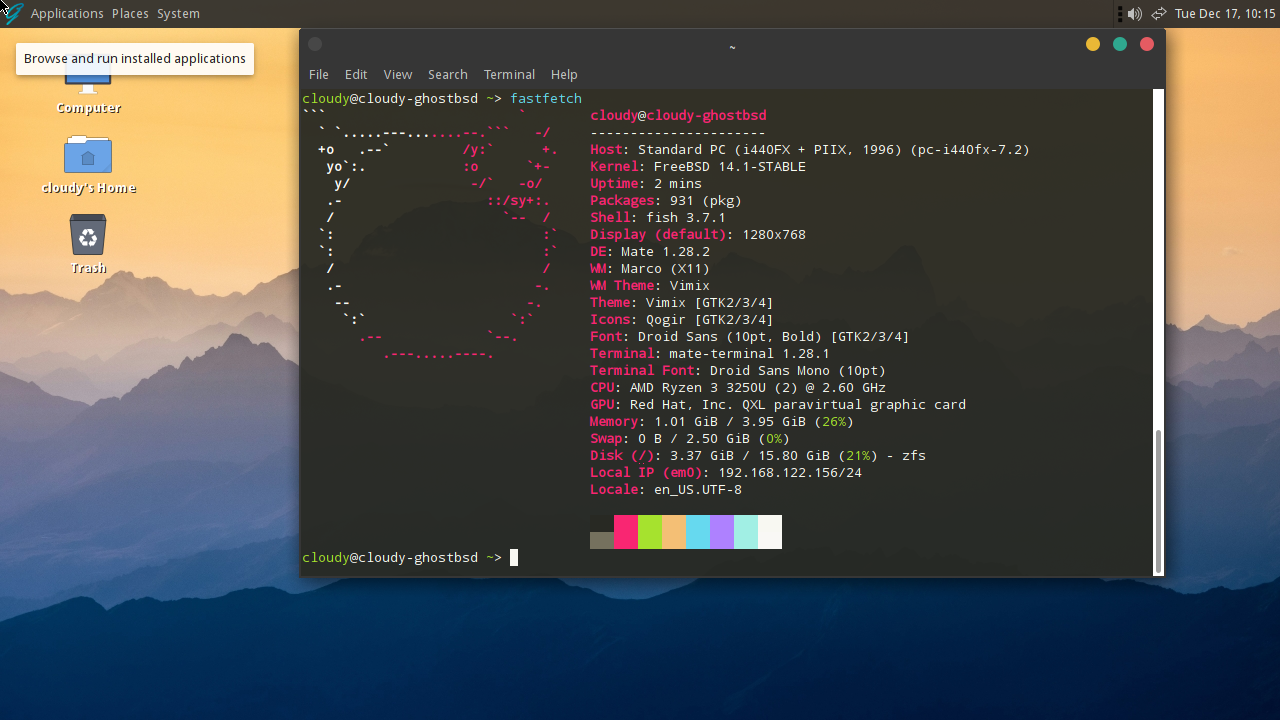· Consumer Review · 4 min read
A Beginners Guide to Domain Name Shopping
I break down what is happening when you buy a domain name, and prepare you for the next steps in building a website.

Welcome to my primer on purchasing a Domain Name. Whenever I learn something new, I like to start with creating a list of words specific to the subject.
A Glossary of Terms
- Domain Name System (DNS)
- A hierarchical naming system that translates human-readable domain names into IP addresses.
- IP Address
- A unique number that identifies a device on a network.
- Registrar
- A company that manages the registration of domain names.
- Second-Level Domain (SLD)
- A domain name suffix that identifies a specific website or service.
- Top-Level Domain (TLD)
- A domain name suffix that identifies the type of website or service being offered.
- Universal Resource Locator (URL)
- A web address that specifies the location of a resource on the internet.
How a Domain Name Works
Computers speak to each other using IP addresses. When you type a domain name into your browser, your computer sends a request to the DNS server. The DNS server then translates the domain name into an IP address. Your computer then sends a request to the IP address to retrieve the website you want to visit. When you purchase a domain name, you will be responsible for pointing your domain name to a name server that is managed by a DNS registrar. Some examples of DNS registrars are Namecheap, Ionos, Pork Bun, and Google Domains.
You will be required to provide a mailing address, phone number, and email address for the registrar to use when contacting you. This information will be made public unless your registrar offers (ideally, free) privacy protection. You will also be required to provide a credit card number and a billing address. The registrar will then use this information to process your purchase.
What is a Domain Name?
A domain name is a unique identifier for a website or service. It is typically a combination of a protocol or scheme, a subdomain or suffix, SLD, and a TLD. For example, the domain name for the website https://cloudstrap.huxley.cloud/ is huxley.cloud. The protocol is https and the subdomain is cloudstrap. The SLD is huxley and the TLD is cloud. Knowing a domain name saves us from having to remember the website’s IP address, which can change frequently..
This Seems So Easy, What is the Catch?
The catch is that you will need to pay for the domain name, obviously. The cost of a domain name is based on the length of the domain name and the number of DNS servers that are needed to point the domain name to your website. For example, shorter domain names get competitively priced. .com domains are somewhat pricey now, but many great deals can still be found. Some registrars will offer a low introductory price for new domains. This is a good way to get started, but it is important to note that the price of a domain name will increase over time. For example, the price of .com domains has increased by about 10% per year. If you can commit to locking in a price for up to a decade, you can save a lot of money. Of course, that’s also a 10 year commitment.
The other catch is that you can buy a domain name, but you will never truly own it. It means that you can use the domain name for as long as you want, and you can always transfer it to another party if you need to, but once you stop paying for it, the domain name becomes available for anyone to buy. It also means that there is a risk that the domain name could be taken over by someone else. All of the TLDs are approved by an American organization called ICANN. This means that anyone can buy a domain name from any registrar, but only the registrars that are approved by ICANN can register the domain name. Make sure your registrar is accredited!
Wrapping Up
I hope this primer has been helpful. It has been my intention to raise awareness towards pitfalls and mistakes that can be made when purchasing a domain name to make it more accessible to everyone. Be sure to check out my article on Breaking Down Barriers to Renting Server Space to determine how you wish to host your website.